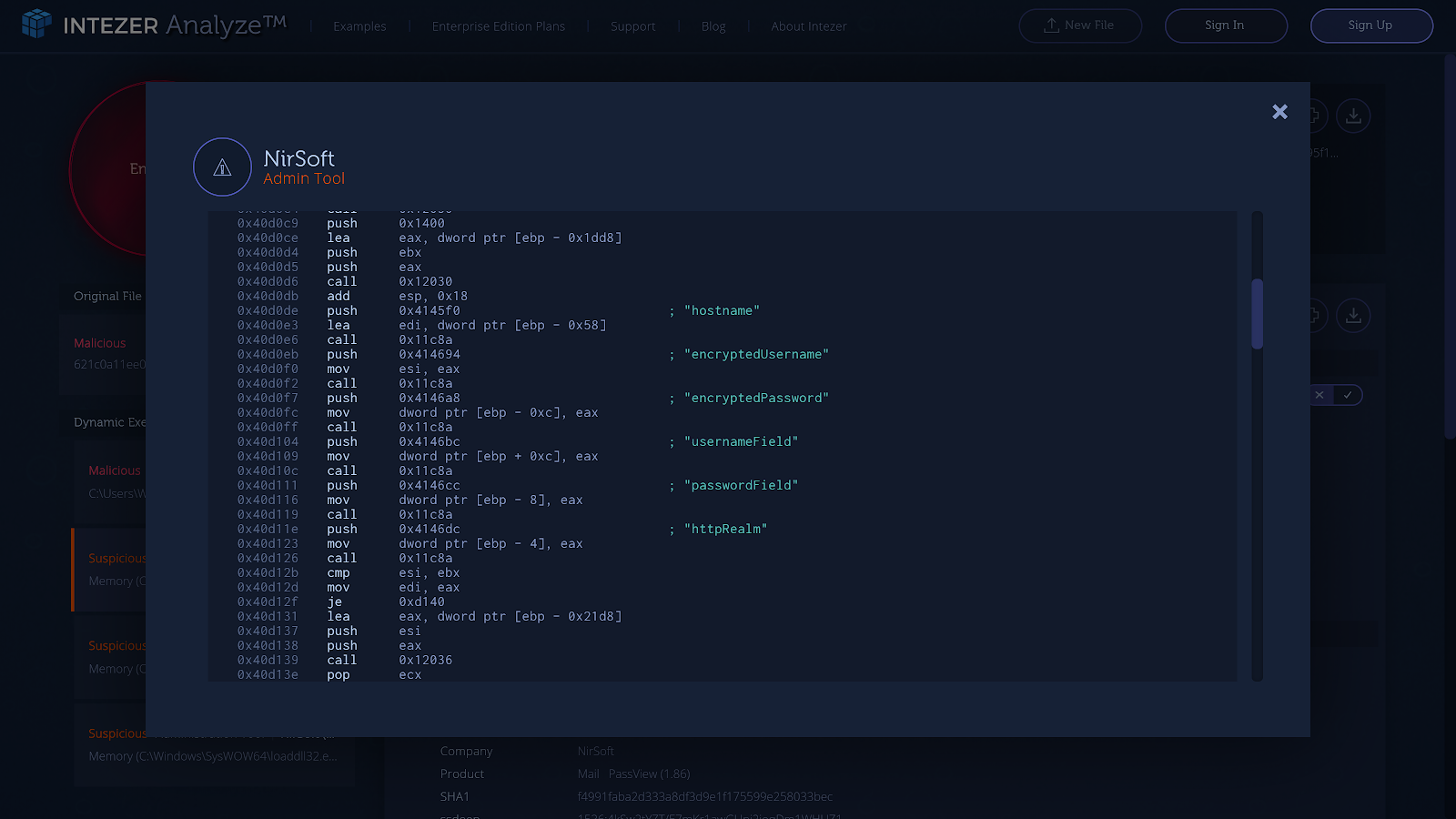MailPassView is a password recovery tool designed to help users retrieve saved email account credentials from their local email clients, such as Gmail, Yahoo, Outlook, and others. It’s a handy utility for anyone who might have forgotten or lost access to their email passwords, as it can recover login details from popular email programs that store credentials locally.
Since many users rely on email applications to store and manage login information for their accounts, tools like MailPassView can be essential for regaining access to important accounts. However, before using any tool, especially one that deals with sensitive information like passwords, it’s crucial to understand its cost and availability.
We’ll explore whether MailPassView is free to use, what features come with the free version, and any limitations or considerations you should be aware of when using it. Understanding the pricing model will help you determine if it fits your needs and if it’s a tool you can safely and freely use.
What is MailPassView?
MailPassView is a password recovery tool developed by NirSoft, designed to retrieve email account passwords stored by popular email clients on your computer. The software can extract and display passwords for a variety of email services, including web-based email providers (like Gmail, Yahoo, and Outlook) and desktop email clients (such as Microsoft Outlook, Thunderbird, and Windows Mail).
It works by scanning the email account configuration files stored on your computer and displaying the passwords that have been saved within those accounts. This makes it especially useful for users who have forgotten their passwords or need to recover lost credentials for their email accounts.
Key Features:
Supported Email Clients: MailPassView works with a wide range of email clients, including but not limited to:
- Microsoft Outlook
- Mozilla Thunderbird
- Windows Mail (formerly Windows Live Mail)
- Gmail, Yahoo, Outlook, and others.
- Password Recovery: It retrieves passwords for various email protocols such as IMAP, SMTP, and POP3. The tool automatically detects accounts configured on the email client and presents a list of saved credentials.
Simple Interface: MailPassView has an easy-to-use interface that displays the information in a list format, making it convenient for users to quickly access their credentials.
Free to Use: One of the most attractive aspects of MailPassView is that it is completely free to download and use. There are no hidden fees, and no premium version is required to access its features.
Portable Tool: It does not require installation, meaning it can be run from a USB drive or any location on your computer without leaving a trace.
Why Would You Use MailPassView?
MailPassView is particularly useful in situations where:
You have forgotten the password for an email account that was previously saved in your email client.
You are troubleshooting email client issues and need to recover or check stored passwords.
You are managing multiple email accounts and need an easy way to access saved login credentials.
How Does MailPassView Work?
MailPassView works by scanning your local email client data, where passwords are often stored in configuration files. It decrypts these files (if they are not protected by additional security measures) and shows the corresponding passwords for the email accounts.
Pricing and Cost
MailPassView is completely free to download and use, which makes it accessible to a wide range of users without any initial investment. Here’s a more detailed breakdown of its cost-related aspects:
1.Free to Download and Use
MailPassView does not require any purchase or subscription to access its core functionality. You can download the tool from its official website and use it for free on supported platforms, including Windows.
There are no hidden fees or trial periods. Once you have the tool, it’s yours to use for as long as you need without any cost involved.
2.No Paywall or Premium Features
MailPassView does not offer a “premium” version with extra features locked behind a paywall. All features—such as recovering saved email passwords from browsers or email clients—are available to all users for free.
Users will not be asked to upgrade to a paid version for advanced functionality, which simplifies the experience for those who just need the basics.
3.Open Source Nature
MailPassView is an open-source tool, meaning its source code is available to the public. This contributes to its free-to-use status and allows other developers to improve, modify, or build upon the tool, further solidifying its no-cost foundation.
4.No Subscription or Hidden Costs
MailPassView doesn’t involve subscriptions, there is no recurring cost. Users only need to be cautious about other security or support services, as the tool itself doesn’t provide official customer support (this is often expected with free tools).
5.Additional Considerations:
The tool is free, users need to be mindful of the legal and security implications of using it. In some regions, accessing someone else’s saved passwords could be illegal, so it’s important to use the tool responsibly and only on your accounts.
MailPassView also does not include technical support beyond community forums or third-party resources, which is typical of free tools.
Features of MailPassView
MailPassView is a tool designed to recover email account passwords from popular email clients and browsers. It provides users with a way to retrieve stored passwords for various email services. Below are the key features:
1.Password Recovery for Multiple Email Clients
MailPassView supports a variety of email clients including popular ones like Mozilla Thunderbird, Windows Mail, and Outlook Express.
The tool is capable of recovering email account passwords that have been saved within these email clients, making it useful for users who might have forgotten or lost access to their email passwords.
2.Support for Multiple Email Services
It works with numerous email services such as Gmail, Yahoo Mail, Outlook, and other common IMAP/SMTP-based email services.
The tool can retrieve the login credentials for accounts set up with these services, provided the passwords are saved on the local device.
3.Recover Passwords from Web Browsers
MailPassView can also extract saved passwords from web browsers like Google Chrome, Mozilla Firefox, Internet Explorer, and Microsoft Edge.
If you’ve previously logged into your email account via these browsers, MailPassView can retrieve the stored credentials (provided they are not encrypted with additional protection like master passwords).
4.Simple and Easy-to-Use Interface
The tool is user-friendly and doesn’t require technical expertise to operate. After launching the application, it automatically detects and displays all saved email accounts and their associated passwords.
The interface is clean, with the option to export recovered passwords to a file for easy storage and retrieval.
5.Supports Multiple Protocols
MailPassView supports multiple email protocols, including:
- IMAP (Internet Message Access Protocol)
- SMTP (Simple Mail Transfer Protocol)
- POP3 (Post Office Protocol)
- These protocols allow MailPassView to work with most email setups, whether the user is retrieving incoming or outgoing server details.
6.Export Options
After recovering passwords, MailPassView provides the option to export the data to a CSV or HTML file. This allows users to keep a backup of their email account credentials.
The export functionality is useful for administrators or users managing multiple accounts.
7.Lightweight and Portable
MailPassView is a lightweight application that doesn’t require installation, making it portable and easy to use on various systems without leaving traces or needing administrative privileges.
You can run it from a USB stick, making it a useful tool for IT professionals who need to troubleshoot email access issues across different systems.
8.Compatibility with 32-bit and 64-bit Systems
It is compatible with both 32-bit and 64-bit versions of Windows, which ensures that it can be used on a wide range of systems.
This broad compatibility makes it accessible to a wide audience.
9.Works Without Internet Connection
Unlike some other password recovery tools that may require an internet connection to function, MailPassView works offline, so it can be used even in environments with limited connectivity.
10.Free to Use
MailPassView is a completely free tool, with no hidden costs, subscriptions, or paid features. It is an open-source tool, which is particularly beneficial for users seeking a no-cost solution for password recovery
How to Use MailPassView for Free
MailPassView is a free tool that helps recover email account passwords from email clients such as Gmail, Yahoo, Outlook, and more. Here’s a step-by-step guide on how to use MailPassView for free:
1.Download and Install MailPassView
Go to the Official Website:
Visit the official MailPassView website (https://www.nirsoft.net/utils/mailpassview.html).
Ensure you download the tool from the official source to avoid any security risks.
Download the Tool:
On the website, you’ll find a “Download” link. Click on it to download the tool (usually available in a ZIP file).
Extract the ZIP File:
Once the ZIP file is downloaded, extract it to a folder of your choice using tools like WinRAR or 7-Zip.
Run the Program:
Navigate to the folder where you extracted the files and run the MailPassView.exe file.
No installation is required, as MailPassView is a portable program, meaning it can run directly without needing to be installed.
2.Recover Email Passwords
MailPassView is running, it will automatically scan your system for email accounts stored in email clients. Here’s how it works:
Automatic Scanning:
MailPassView automatically detects supported email clients (e.g., Outlook, Thunderbird, Windows Mail, etc.) on your system.
It will list the email accounts and their associated passwords that are stored in the email client configuration.
View Passwords:
For each email account found, you will see details like:
Email account name
The email provider (e.g., Gmail, Yahoo, etc.)
The username associated with the account
The password (in plain text)
Export Passwords:
If you want to save the passwords for later use, you can export them to a .txt or .csv file for easy reference.
To export, go to File > Save Selected Items and choose the format and location to save the file.
3.Use MailPassView Responsibly
MailPassView is free, it’s crucial to use it responsibly:
Privacy and Security:
Only use MailPassView on your own devices. It is illegal and unethical to use this tool on devices that aren’t your own or without explicit consent.
Legal Considerations:
Ensure you are complying with any local laws or regulations regarding password recovery and privacy. Unauthorized access to someone else’s email account is illegal.
4.Limitations of the Free Version
MailPassView’s basic functionality is free, but there are a few limitations you should be aware of:
Not All Email Clients Supported:
MailPassView supports many email clients, some email services (e.g., cloud-based email clients) may not be recoverable via this tool.
Encrypted Passwords:
If the email client uses encryption methods that are not compatible with MailPassView, the passwords may not be recoverable.
Windows Only
MailPassView is currently only available for Windows, so if you’re using macOS or Linux, you will need an alternative solution.
Limitations of the Free Version
1.Limited Email Client Compatibility
MailPassView is designed to work with a specific set of email clients (such as Outlook, Thunderbird, and others), but it may not support every email client out there. While it’s free to use, some users might find that their email service is not compatible or only partially compatible with the tool.
2.Password Recovery Restrictions
Although MailPassView can recover stored passwords from several popular email services, it might not always be able to retrieve passwords from newer or more secure email clients. This can happen because some modern email clients have stronger encryption methods or security layers that MailPassView cannot bypass.
If an email account has additional security measures (like two-factor authentication or advanced encryption), MailPassView might not be able to recover the password for that account.
3.No Dedicated Customer Support
MailPassView being a free tool typically doesn’t come with dedicated customer support. If you encounter technical issues or bugs while using the tool, you’re limited to online forums, community resources, or FAQs for help, rather than having direct assistance from the tool’s creators.
4.No Updates or Maintenance
As a free tool, MailPassView may not receive frequent updates. This could lead to issues over time if the tool becomes incompatible with newer versions of email clients or operating systems. Updates that address bugs, enhance security, or improve compatibility might be less frequent compared to premium or paid software.
5.Potential Security Concerns
While MailPassView is free to use, security can be a concern, especially when dealing with sensitive data like email passwords. The free version might not offer the same level of security features (such as encryption or secure password handling) that paid tools or services do. Users should take extra care to use the tool in a secure environment to avoid potential misuse of their data.
6.Limited Functionality for Advanced Users
For advanced users, the free version of MailPassView might lack additional features like custom reporting, multi-platform synchronization, or bulk recovery options that could be found in paid versions of similar tools. If users need more comprehensive features, they may need to look for alternative paid solutions.
7.Legal and Ethical Restrictions
The free version of MailPassView can only be used for ethical purposes, such as recovering passwords for accounts you own or have authorized access to. Misusing the tool for malicious activities, like hacking into someone else’s account, is illegal and unethical, even though the tool is free. Always make sure you’re using it responsibly.
Is MailPassView Safe to Use?
MailPassView is a password recovery tool developed by NirSoft, which helps users recover saved email passwords from email clients such as Outlook, Thunderbird, and others. While the tool itself is widely regarded as safe and legitimate, there are some important considerations regarding its use, safety, and security.
1.Legitimate Tool from NirSoft
MailPassView is developed by NirSoft, a well-known and trusted developer in the IT community. NirSoft creates several useful system utilities, including tools for password recovery and network management. These tools are generally considered safe, but like any software, users should still exercise caution.
No Malware: The tool doesn’t contain any malware or adware. However, some antivirus programs might flag it as potentially unwanted due to its nature as a password recovery tool. This is a common occurrence with software that deals with sensitive data like passwords.
2.Use Case: Responsible Usage
Intended Use: The tool is designed for legitimate purposes such as recovering lost passwords from email clients you own or use regularly. It can help retrieve passwords if you’ve forgotten them or if they were saved in a client you no longer use.
Ethical Considerations: It’s important to understand that using MailPassView to recover passwords from accounts you don’t own or have permission to access is both unethical and illegal. Misusing this tool for unauthorized access to someone’s email account is a violation of privacy and security laws.
Permissions: Always ensure you are recovering passwords only from accounts that belong to you or for which you have explicit permission to use the tool.
3.Security Risks
Data Exposure: When using MailPassView, the passwords it recovers are displayed in plain text. This means that anyone with access to your computer could potentially view your passwords. It’s essential to ensure the environment where you use this tool is secure.
Malicious Software (On Infected PCs): While MailPassView itself is safe, if your computer is infected with malware or has been compromised in other ways, there’s a risk that the tool could potentially be manipulated to expose your data to malicious actors. Always make sure your system is protected with updated antivirus software and maintain a secure environment.
4.Legal Concerns
Legal Risks: Using MailPassView for unethical purposes (such as recovering passwords for accounts you don’t own) could result in legal consequences. Always ensure you are in compliance with relevant laws and privacy regulations when using such tools.
Data Privacy: If you’re recovering sensitive information, it’s crucial to handle the data responsibly. Be mindful of where and how you store or share passwords once retrieved. You might want to use a password manager to store passwords securely after recovery.
5.Antivirus Flagging
As mentioned earlier, some antivirus programs might flag MailPassView as suspicious because of its password-recovery nature. This is generally a false positive, but you should always download the tool from a trusted source, such as the official NirSoft website, to avoid downloading malicious versions.
Before running the software, ensure that your antivirus or anti-malware software is up to date to avoid any potential issues with downloaded files.
6.Best Practices for Safe Use
Download from the Official Source: Always download MailPassView directly from the official NirSoft website to ensure you’re getting the latest and safest version.
Secure Environment: Use the tool in a secure and controlled environment where unauthorized individuals cannot access your computer.
Keep Software Updated: Make sure that your antivirus, operating system, and other security software are up to date to protect against potential vulnerabilities.
Alternatives to MailPassView
1.NirSoft’s WebBrowserPassView
What It Is: Another tool from NirSoft, WebBrowserPassView is used for recovering saved passwords from web browsers like Chrome, Firefox, Edge, and Internet Explorer.
Why It’s an Alternative: If your email credentials are stored in a web browser’s password manager rather than an email client, this tool can be useful. It’s free to use and compatible with most popular browsers.
Limitations: It only works for web-based passwords stored in browsers, not email clients like Outlook or Thunderbird.
2.Password Recovery Bundle
What It Is: A suite of password recovery tools for various applications and email clients.
Why It’s an Alternative: Password Recovery Bundle supports recovering passwords from a wide range of email programs, including Microsoft Outlook, Thunderbird, and others. It’s a comprehensive tool for password management across many platforms.
Cost: This tool has a free trial, but the full version requires a paid license.
Limitations: The free version may have limited functionality, especially for more advanced features like batch recovery.
3.Outlook Password Recovery
What It Is: A specific password recovery tool designed to recover lost or forgotten passwords from Microsoft Outlook.
Why It’s an Alternative: If you’re using Outlook to manage your email accounts, this is an effective alternative that focuses on retrieving passwords for Outlook email accounts.
Cost: Free trial with limited features, full version requires payment.
Limitations: It’s only useful for users of Microsoft Outlook, not other email clients.
4.Mail PassView for Linux (Alternative Platforms)
What It Is:MailPassView is available for Windows, a Linux alternative can be found, often packaged in certain Linux distributions or repositories.
Why It’s an Alternative: For Linux users who want functionality similar to MailPassView, this version offers a way to recover passwords from Linux email clients or even browser-based passwords.
Cost: Free
Limitations: Limited to specific Linux environments, and you may need some technical expertise to set it up.
5.Thunderbird Password Recovery (for Mozilla Thunderbird)
What It Is: A tool designed specifically for recovering passwords stored in the Mozilla Thunderbird email client.
Why It’s an Alternative: If you use Thunderbird, this tool can help you recover your account passwords.
Cost: Some versions are free, but others may require a paid license for advanced features.
Limitations: Works only with Thunderbird, and may have limited support for modern email protocols.
6.Cain and Abel
What It Is: A password recovery tool that can recover passwords from various email clients and applications, including email credentials saved in browsers.
Why It’s an Alternative: Cain and Abel can recover email account credentials from many popular clients and services. It’s a multi-functional tool often used for network password auditing.
Cost: Free
Limitations: This tool is often associated with ethical hacking and network security testing, so it may be overkill for casual users and not specifically designed for email recovery.
7.iSeePassword – Email Password Recovery
What It Is: A comprehensive password recovery tool specifically designed for email clients such as Outlook, Thunderbird, and more.
Why It’s an Alternative: This tool specializes in recovering forgotten passwords from popular email programs and webmail clients, including Gmail, Yahoo, and others.
Cost: Free trial available with some limitations, but the full version requires payment.
Limitations: Full access to all features requires purchasing the premium version.
8.KeePass (Password Manager)
What It Is: KeePass is a popular password manager that stores and retrieves passwords for various applications, including email accounts.
Why It’s an Alternative: While not a direct password recovery tool like MailPassView, KeePass is excellent for storing and managing your email passwords securely in an encrypted database.
Cost: Free, open-source.
Limitations: It’s more about long-term password management and less about recovery of forgotten passwords.
9.Hashcat (Advanced Users)
What It Is: Hashcat is an advanced password-cracking tool used primarily for security testing and auditing.
Why It’s an Alternative: For very technical users, Hashcat can potentially recover email passwords from encrypted files or hashes, given that you have the necessary information to start the cracking process.
Cost: Free, but requires technical expertise to use.
Limitations: Not beginner-friendly and only effective if you have password hashes or other required data.
10.PassFab for Email Password Recovery
What It Is: A commercial tool that specializes in recovering passwords from email accounts like Gmail, Yahoo, and Outlook.
Why It’s an Alternative: PassFab offers a robust solution for both email client passwords and web-based credentials, providing a straightforward recovery process.
Cost: Free trial, full version requires payment.
Limitations: Some features may be limited in the free version, and full functionality requires a paid license.
Conclusion
MailPassView is indeed free to use. It is a password recovery tool designed to help users retrieve saved email account passwords from popular email clients. The software is straightforward to download and use without any hidden costs or subscription fees.
The tool itself is free, it’s important to note that it’s intended for legitimate use, such as recovering passwords for accounts you own or manage. Users should always consider privacy and security when using password recovery tools, ensuring that they comply with legal and ethical guidelines.
The free version of MailPassView offers full functionality in terms of recovering passwords from supported email clients, with no major limitations unless specified by system compatibility. Therefore, if you need to recover a lost or forgotten email password, MailPassView is an accessible and effective solution without any associated cost.
MailPassView is an excellent free tool for users seeking to recover passwords from email clients, provided it is used responsibly and ethically.